Safetica Endpoint DLP
Safetica Endpoint DLP is the ultimate shield protecting your confident information. It keeps your data safe not only from unauthorized access, but also from people who have the privileges to access it and work with it. For, although your employees may have the rights to use the data, their intentions may not always be as pure as the driven snow. Safetica Endpoint DLP is here to protect you. It helps you to prevent financial losses and damage to your company reputation. Together with the other two modules, Safetica Endpoint DLP will protect you from any harm caused by undesirable employee behavior long before any problems have even a chance to crop up.
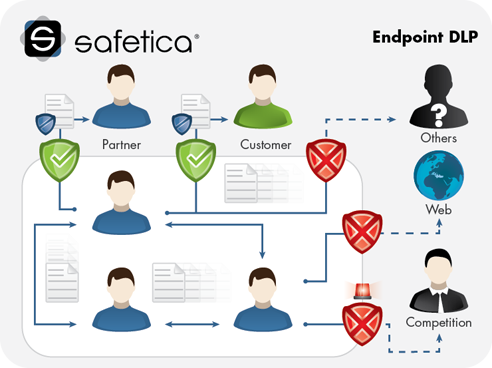
Main Benefits
- Protect your company against damage to its good name and financial loss caused by leaks of sensitive information.
- Ensure that your employees use data only in the way which you require.
- Prevent unauthorized persons from accessing sensitive company data.
- Protect sensitive data during physical and net transfer.
- Obtain control over portable devices used by your employees to potentially save sensitive data.
- Avoid changes to company processes and their related costs.
- Reach compliance with industrial standards, regulations and laws easily.
Key Features
- Data at Rest Protection ensures that no unauthorized person access data.
- Data in Motion Protection saves your sensitive information in motion.
- Data in Use Protection ensures legitimate use of data by employees who are authorized to access it.
- Device Control enables you to set the portable devices that can be used within the company.
- Endpoint Security Tools enables you to improve the security practices of your employees.
- Time Efficient Security saves your finances spent on security. All control and supervision is carried out by remote control by means of Safetica Management Console.
- Regulatory Compliance ensures you easier implementation of industrial standards and compliance with laws.
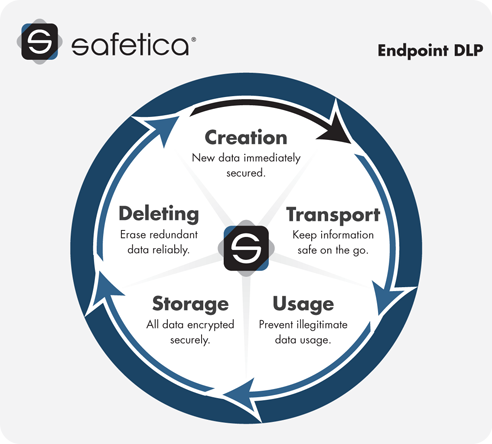
Device Control
Stop sensitive information leaking from your company. Prevent your employees from taking your confidential information and storing them on unknown flash drives, mobile phones or any other devices. You will not only avoid sensitive data leaks, but you will also prevent attacks of viruses and other dangerous applications. Devices often carry malicious software and usually, their owners are not even aware of this infection. Restrict the use of unknown devices and select only those devices which are essential for your employees to do their work. Every attempt to connect an unauthorized device is blocked, logged and reported.
Main benefits
- Get employees' portable devices under control.
- Eliminate sensitive data leaks.
- Select the devices which your employees are allowed to use for their jobs.
- Protect your company computers from viruses and malicious programs stored on portable devices.
Key features
- Access Control
- Identification and Blocking USB and Bluetooth Devices
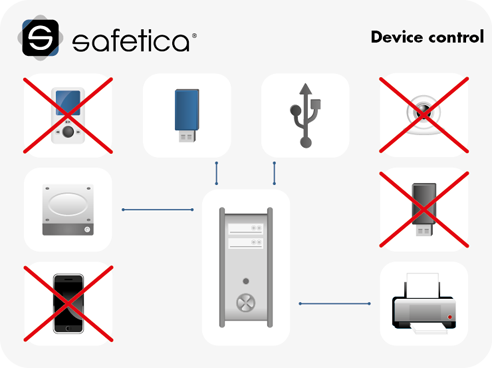
Data at Rest Protection
Any of your employees or other people can steal your sensitive company information if you don't keep it safe. Protect your company from leaks of data stored on workstations, laptops and servers. You alone decide who has access to company files and what they can do with them. Safetica Endpoint DLP also enables you to delete the data which is no longer needed so that it cannot be recovered.
Main benefits
- Protect your data stored on company computers and servers from unauthorized access.
- You will get a detailed history of who accessed which data and when; and what they did with it.
- Make it impossible for deleted documents to be recovered.
- You can go on working with your computer as you have always done - you do not have to learn anything new.
Key features
- Data at Rest Protection and Disk Encryption
- Data Shredder

Data in Motion Protection
How many of your employees take your sensitive information away on portable devices? And how many of them have already lost such a portable disk or had a laptop stolen? Protect your sensitive company information even if it is miles away from you. With Safetica Endpoint Security DLP, your data is safe all the time and no third party can access it. Make sure that no one will ever find a flash drive with your company's confidential data lying around on a street.
Main benefits
- Protect your company against your staff's negligence.
- Protect sensitive information from thieves and from being accidentally found on a street.
- Decide which data must not escape the company walls.
- Your employees do not have to learn any new procedures.
Key features
- Portable Disk Encryption
- The Safest Encryption Algorithms
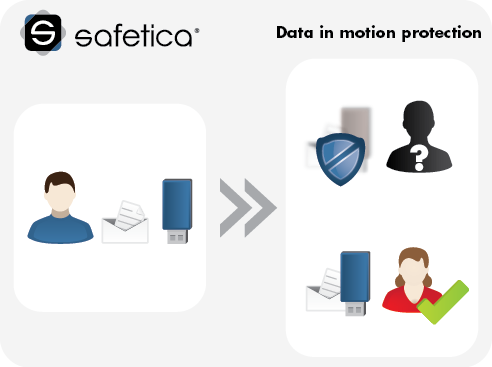
Data in Use Protection
Your sensitive information is most vulnerable while your employees are working with it. If they have legitimate access to your data, there is nothing to stop them from copying it onto a flash drive or forwarding it via an e-mail. Do not allow your employees to misuse their access rights. Prevent them from making unauthorized operations with your data and check if they really use it only for tasks related to their job. Prevent third party applications from spying on your confidential information as it is being processed on client stations.
Main benefits
- Stop sensitive information leaking from your company.
- Protect your company know-how.
- Keep your information safe from being monitored by third party applications.
- Make your sensitive information available only to an authorized group of people.
- Protect your confidential information from being misused by malicious programs.
Key features
- DLP Rules
- Anti-KeyLogger
- Intelligent Data Classification
- Application Data Access Control

Endpoint Security Tools
What good are top security systems when employees use weak passwords or even note them down on a small piece of paper? Encourage them to observe correct security habits. Your team of technical support has to solve many "forgotten passwords" requests every day. Lighten your IT team's load. Make it possible for your employees to safely and irrevocably delete any no longer necessary data, and to lock their computers before they leave for lunch. This way, you will prevent casual bystanders from using company computers and accessing sensitive company data.
Main benefits
- Eliminate the use of weak passwords which threat your company security.
- Reduce the amount of stress your IT support has to put up with because of forgotten passwords.
- Make sure that all deleted data will remain unreadable once and for all.
- Keep your confidential information safe from spy software.
- Forgotten passwords will not cost you any important data.
- Protect workstations from casual bystanders when no employees are around.
Key features
- Safe Password Manager
- Support of Common Archive Types
- Password Generator
- PC Lock
- Security Keys
- Sending Secured Data over E-mail
- Anti-KeyLogger
- Data Shredder
- Portable Disk Encryption

Application Data Access Control
In the case of unwanted manipulation with data through common applications, the endangering of sensitive company information can occur: Some applications might upload them on the Internet or send them to unauthorized persons; some might create dozens of copies.
Control of behavior and access to applications gives you control over which application might access guarded sensitive files and what they might do with them. The security manager can select individual applications or whole categories of applications and edit rules for working with files on a massive scale.
Safetica Endpoint DLP also guards whether an application tries to replace sensitive data outside a security zone and according to the setting either automatically safeguards the data or prohibits its removal.
It is easy, for example, to set that the only website where files can be uploaded is the web interface of your information system.
Key features
- Gain control of the way by which applications operate with files.
- Control of application operations with files: reading, writing, copying, sending to network, printing.
- Setting the rules of security policy for working with files.
- Safetica Endpoint DLP safeguards data leaving a security zone.
- Possibility to encrypt the output of applications.
- Possibility of rule setting only from the application point of view, for example a ban of access to the Internet.
- Possibilities of blocking printing applications, if they access sensitive information.
- It also safeguards applications accessing files in network folders.
Main benefits
- Protect sensitive information against modification and replacement by means of various applications.
- You can easily enforce a security policy for work with sensitive data.
- Ensure that sensitive data influenced by application activity does not leave a security zone without appropriate protection.
Time Efficient Security
Forget all the slow and difficult processes of integrating security software into company infrastructure. Safetica Endpoint Security is designed specifically not to hinder you or your employees at work. Your security manager will save time he/she would otherwise have to spend on setting security policies. Our software does not limit your employees in their usual work at all. Your network administrators will almost immediately be able to set the security software so that it complies with local laws and relevant industrial standards.
Main benefits
- Avoid interfering with already existing company processes.
- Your employees will not have to learn to work with any new programs.
- Security staff will spend far less time managing security policies.
- At any time, company management can obtain a summary of undesirable employee activities.
- Save money you would otherwise had to give away for security audits.
- Responsible people are immediately notified of any security breach incident.
- Quick implementation on the client's station and easy setting up by means of remote administration.
Key features
- Easy-to-Use Setting Templates
- Task Scheduler
- Remote Client Administration
- Automatic Alerts
- Detailed Access Control to Administration and Supervision
- Optimization for Large Networks Installation
 |